- June 28, 2017
- Posted by: Raz Dynamics
- Category: Free CRM Tools & Plugins, Microsoft Dynamics 365
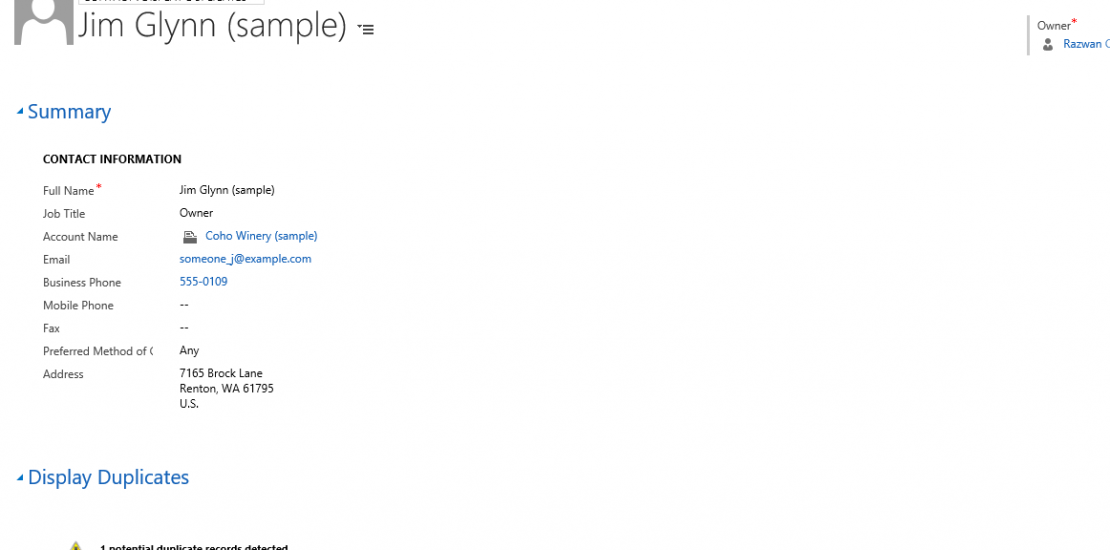
The existing Duplicate data management features in Dynamics 365 requires users to access the duplicate detection jobs via Settings / Data management to manage potential duplicates. I would like to present my Display and Merge Duplicates Solution which provides the ability to display duplicates records for any Lead, Contact or Account record you are accessing without having to navigate to the Duplicate detection job and provide the ability to merge. I have also provided a ready to use Display Duplicates form that you can switch to view the duplicates, alternatively you can add the html webresource to your form which is triggered on load to return any duplicate record. Duplicate Detection jobs need to be enables for duplicates to be returned for the given record.
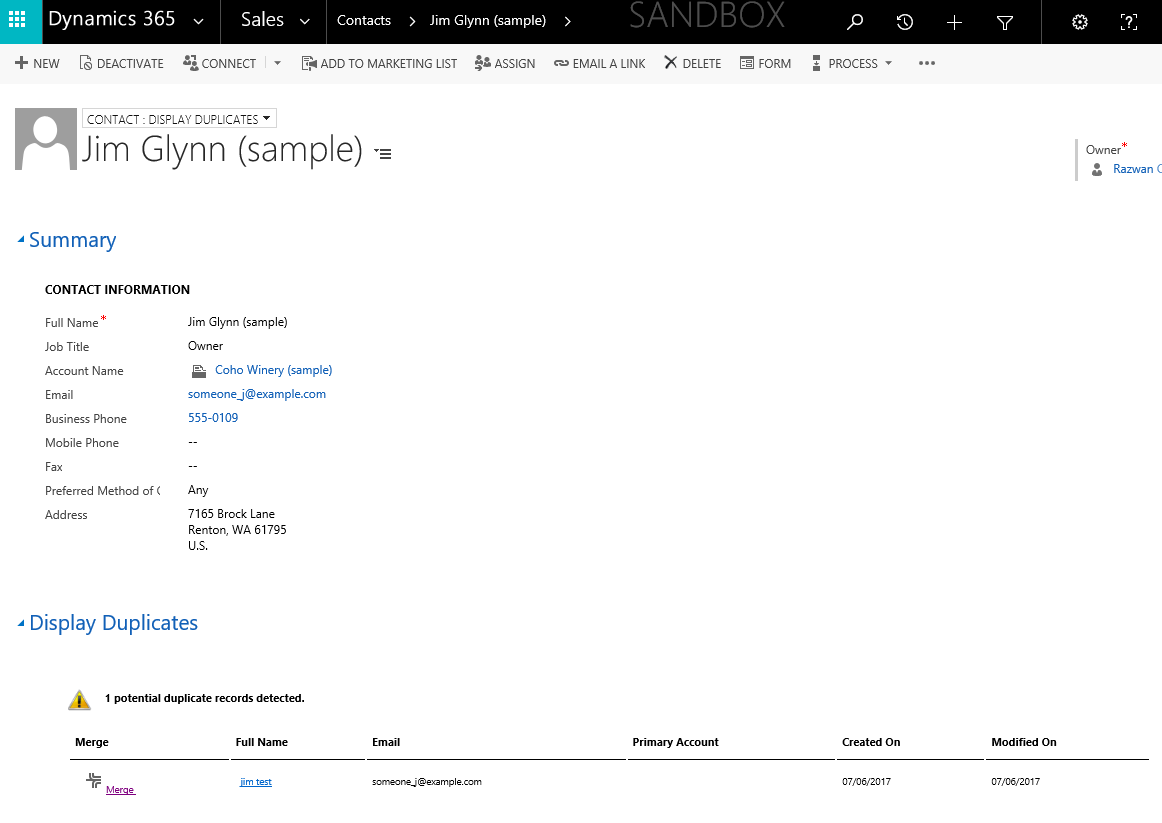
The solution also provides the ability to merge the duplicate record, providing the merge dialogue allowing you to identify the master record and attributes you want to keep in the final record.
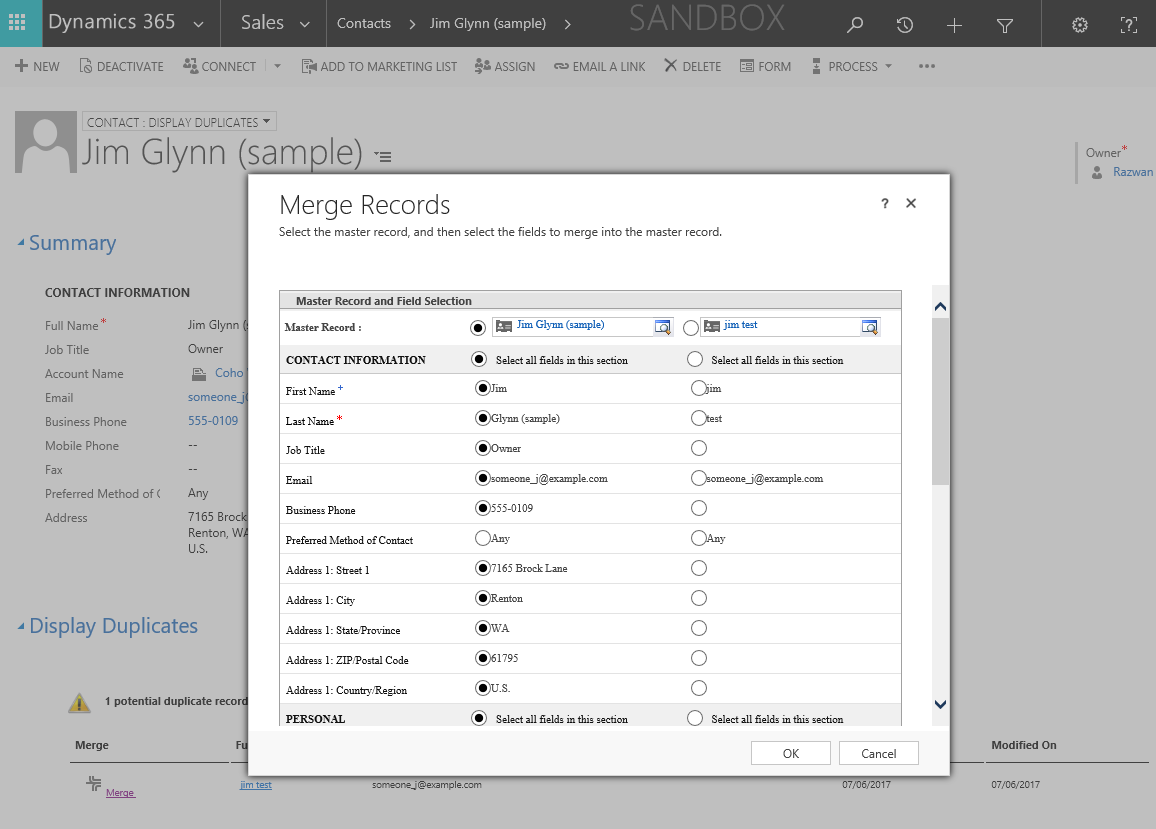
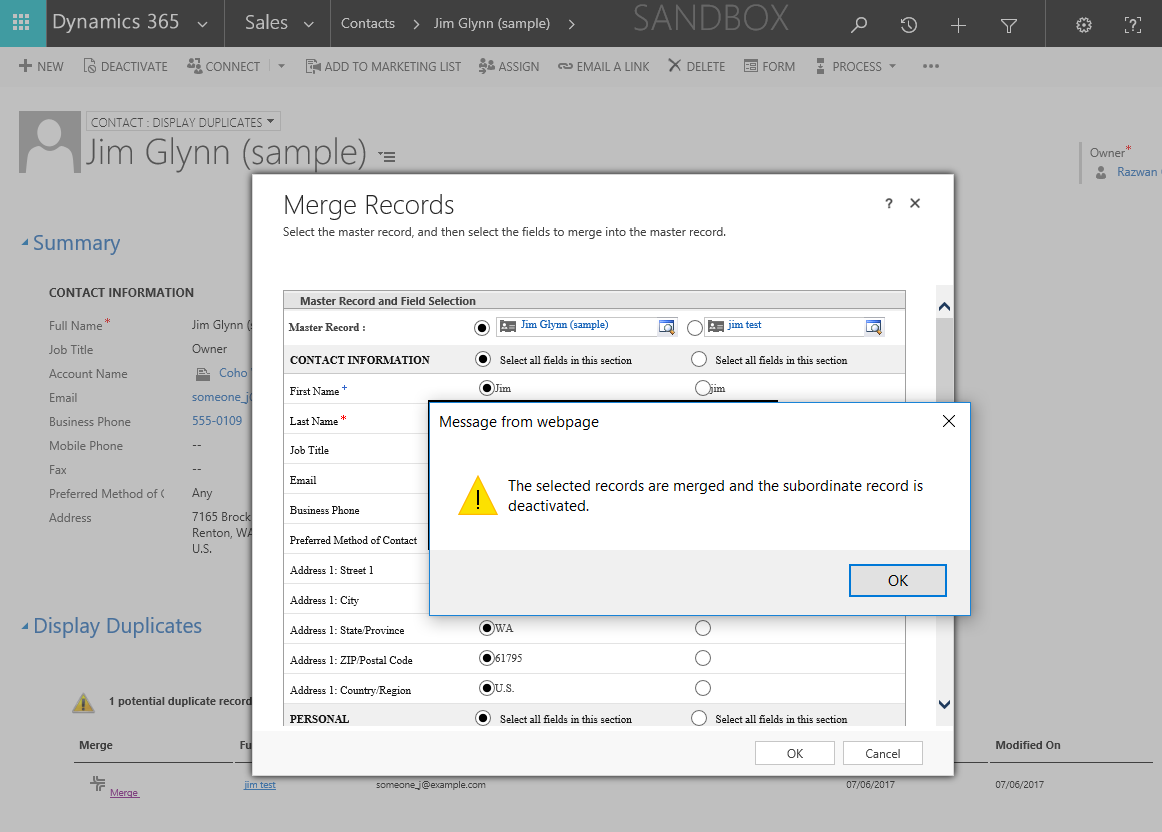
The Display Duplicates Solution provides a html webresource on an entity form which I have called View Duplicates and performs a RetrieveDuplicatesRequest to find duplicates specific to the open record when the Tab is expanded, this is to prevent unnecessary requests that could affect the dynamics 365 performance. The retrieve Duplicates will retrieve a list of duplicates for the given record using the duplicate detection rules, therefore your duplicate detection rules need to be configured and published your entity by going into settings > data management > duplicate detection rules
I have made some improvements to use Webapi to perform the Request is real time onchange event as soon as the HTML web resource is loaded. so I advise to only load it from a new form or an expandable tab. By using the duplicaterulecondition and duplicaterule entities to find out matchingattributename It will fetch the attributes based on baseentityname.
Steps to configure Display & Merge Duplicates webresource on form.
- Import the Display Duplicates Managed solution.
- Create Tab or Section on form. I recommend to create separate Tab and make it collapsed so the HTML web resource wont load until Tab is expanded.
- Insert Web resource raz_DisplayDuplicates.html on form. You can give any name to Web Resource.
- Make sure your duplicate detection rules are published.
- When you change the fields those are participating in duplicate detection it will trigger RetrieveDuplicatesRequest and fetch the duplicates based on the duplicate detection rule configured for the entity.
You can download the Duplicates Merge Solution for CRM 2016 and Dynamics 365 from the download form below;