- January 26, 2017
- Posted by: Raz Dynamics
- Category: Free CRM Tools & Plugins, Microsoft Dynamics 365, Microsoft Dynamics CRM
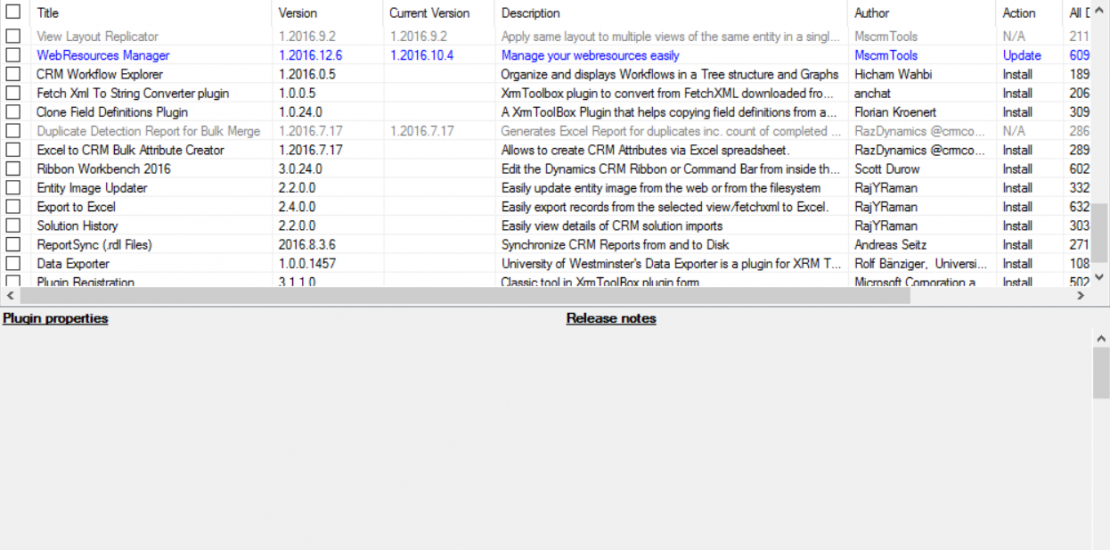
If you are not already, here are a 100 reasons why you should be using XRMToolbox for the development and administration of Dynamics 365 and judge for yourself if XRMToolbox is the best utility for Dynamics 365! XRMFactor!
XRM Toolbox provides a Windows interface to perform CRM admin and development tasks that would otherwise require custom development
Created by Tanguy Touzard in 2008, since then contribution have come from Jonas Rapp, Daryl Labar, Dam Sim, Natraj, Scott Durrow, Baris Kanlica, Marco Amoedo, myself and many more contributors from the Dynamics Community
Now Provides over 50 CRM utilities for Dynamics 365 Administration and speed up the management of your CRM Development & Deployment
Completely Free to download and use from www.XRMToolbox.com donations are always welcome to support the ongoing project effort
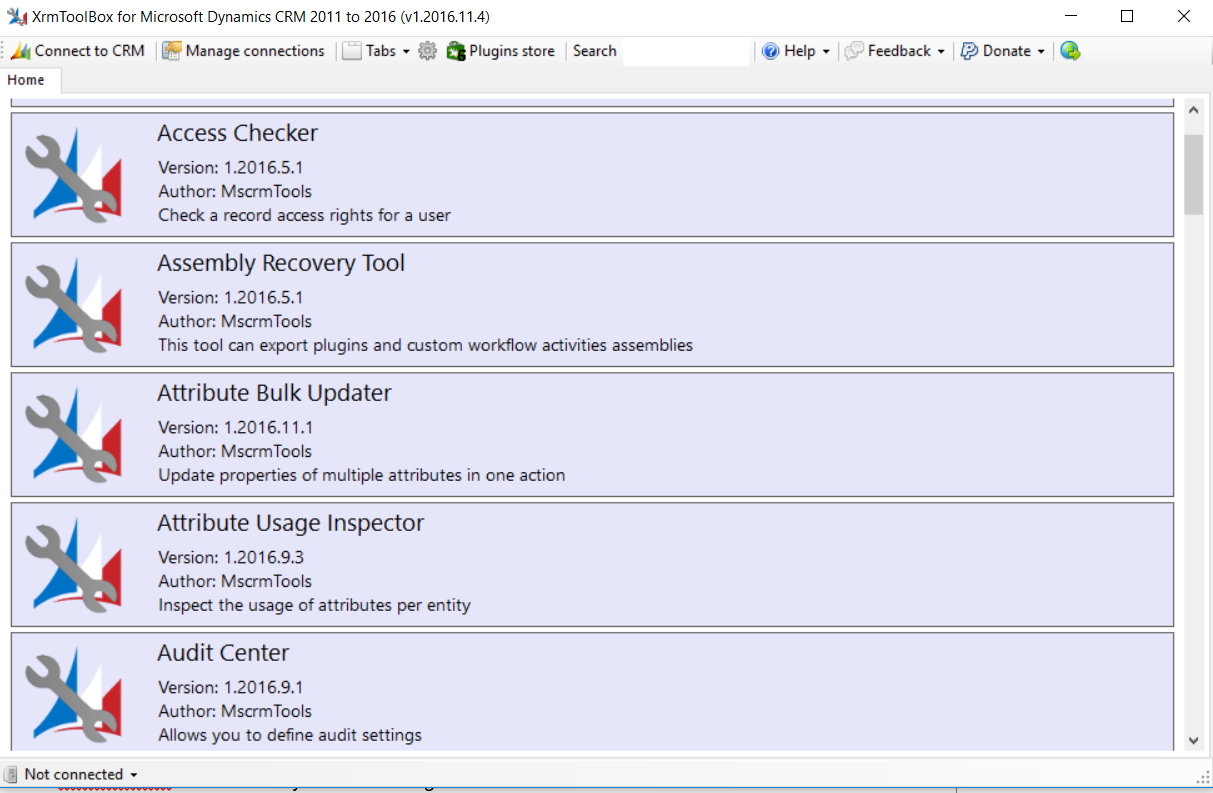
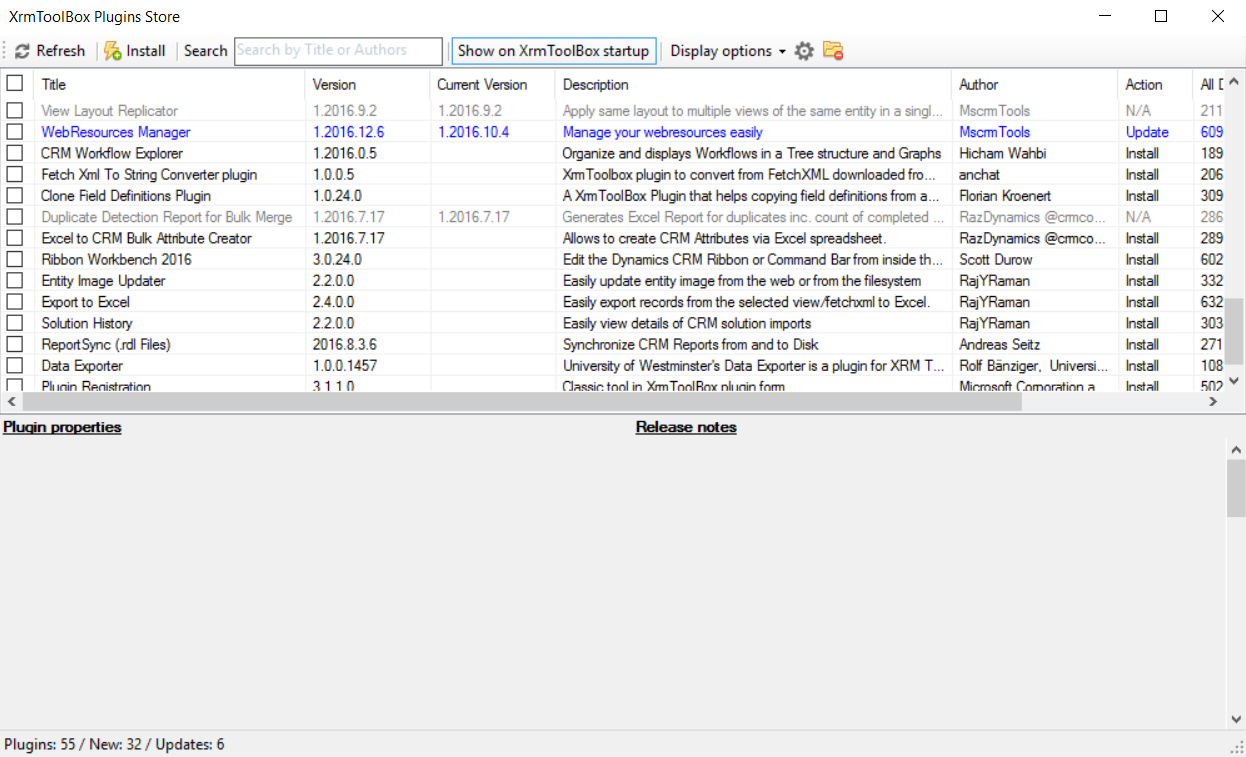
Supported by Open Source community on Github https://github.com/MscrmTools/XrmToolBox
Can be installed on a Windows computer with Microsoft .Net Framework 4.5.2 & Windows Identity Foundation 3.5.0.0
Very little setup involved, doesn’t require installing on a dedicated server or as a CRM Solution. Simply install and start
After Downloading the Xrmtoolbox.zip right click on the .Zip folder and select the ‘Unblock’ checkbox before you unzip
XrmToolBox supports all version of Microsoft Dynamics CRM 2011 and above, Both Online and On premise
Latest version of XRMToolbox now supports Dynamics 365 SDK assemblies to connect and work against Dynamics CRM 2011 to Dynamics 365
Respects the logged in users CRM security roles when using XRM Toolbox to perform Dynamics 365 Administration
Latest version of XrmToolBox uses Nuget to install new plugins and manage updates allowing you to choose which XRM Plugins you want to install. No longer have to download plugins DLL’s.
No Need to Install 3rd party Solutions or Plugins into your Dynamics 365 environment
Metadata Document Generator enables you to easily Generate Word Document for Entity forms & Attributes for your CRM instances
Script Finder allows you to view all your Client Side code within your Dynamics
Sync Filter Manager helps you Bulk manage user profile Filters for Offline synch, Outlook & SSS
Synchronous Events Execution Order Editor enables you to Manage Execution order of synchronous Events
Easy Translator allows you to Import & Export translations with contextual info
Fetch XML tester allows you to easily test FetchXML queries
Field level Security Bulk Updater allows you to update secured fields in bulk for many profiles
Form Libraries Manager enables you to Add/ Remove multiple JS libraries for multiple forms rather than having to manually perform on each form
Form Parameter Manager allows you manage any additional parameters for your forms
User Settings Utility Bulk Update is used to update the personal Dynamics 365 settings without users having to login into their account.
User Roles Manager allows you to edit user, team and role associations in bulk
Solution Import provides additional options when importing solutions such as Activate Plugins and Publish.
Privileges Discovery helps identify Security roles that provide specific privileges
Chart Manager provides an easy way Edit, Import and export System and User Charts
Plugin Trace Viewer provides a way to investigate the Plugin Trace Log with Easy Filtering
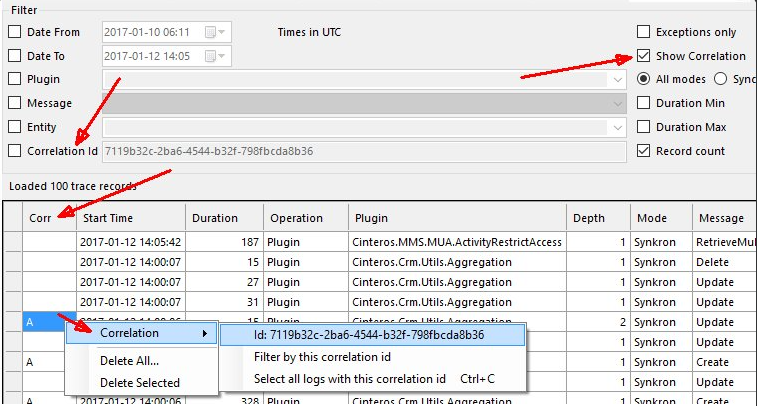
Webresource Manager allows you to track and manage web resources easily without having to go into each form
Ribbon Workbench 2016 (Beta) By Scott Durrow to edit the Command bar from within XRMToolbox which saves you from having to install the solution
FetchXML Builder is a fantastic tool to build & test FetchXML with Outer Joins and ‘Has no’ attributes and test the results before saving to Dynamics
![[FXB-outline1%255B5%255D.png]](http://www.crmconsultants.co.uk/wp-content/uploads/2017/01/image004.png)
Early Bound Generator is used to generate Early Bound Classes through XRMToolbox for Entitys,Optionsets & Actions using the svcutil provided in the SDK
Attribute Manager provide an interface to bulk create and edit entity attributes
Solution Transfer Tool enables you to Transfer Solutions to multiple organisation deployments and determines missing dependencies
Innofactor Tools include Version verifier, Steps Manipulator, and Auto Deployer
Plugin Autodeployer automatically uploads Plugin Assemblies if they are changed during build process
Step Manipulator allows you to perform unsafe operations with plugin steps
Documents Templates Mover, Transfer Word templates from Source to Target instance
Plugin registration same as Included in the SDK for registering plugin steps
Data Transporter allows you to transfer entity records between different Dynamics 365 environments without requiring to setup integration or CSV files including Create, Update and Delete operations.
View Designer Design View layouts easily and alter queries with FetchXML Builder
Solution Components Mover, Transfer Solution Components across solutions
NN relationship Manager is useful for Importing, exporting and deleting NN relationships
View Record Counter provides the Counts Records for Views or FetchXML Results which overcome the 50,000 limitation though the Dynamics 365 interface
Iconator allows you to manage custom entity icons from one screen reducing manual steps
Bulk Workflow Execution Execute workflows for as many records included in your advanced find, overcoming page view limit only being able to 250 manual workflows at a times
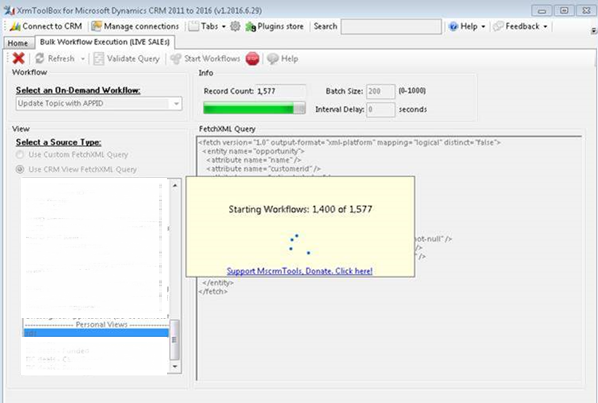
Export to Excel allows you to Export records from a view or fetchxml to excel and overcome export limit of 10,000
Entity Image Updater can be used to Update entity image from web or file
Assembly recovery Tool provides the ability to export DLL assemblies from a dynamics deployment
Bulk Record Assigner allows assigning records from different users in bulk
Bulk Data Updater updates single attributes on a set of records
Solution History Easily View Details of when Solution Imports and Updates were performed
Dashboard Transfer Tool is used to Transfer System and User Dashboards between environments
Access Checker allows you to check a user’s access rights for specific dynamics 365 records
View Transfer Tool can be used to Transfer Views between organisations
Sitemap Editor GUI Sitemap editor also allows to restore default sitemaps
PowerBI Option set Assistant Creates a custom entity for setting option set values to use with PowerBI
Excel to CRM Bulk Attributes Creator Allows to create custom attributes using an Excel Spreadsheet
Duplicate Detection report for Bulk merge Provides useful analysis to help merge duplicate records such as completed fields and number of activities on duplicate records
Metadata Browser enables you to view the CRM Metadata such as object type code useful when resolving security issues
Form Related Tools Manage forms attributes for multiple forms
User teams and Security role Report View how User and team Security roles are related
ReportSync Allows to synchronise CRM Reports from file locations
Clone Field Definitions Plugin allows you to Copy Field definitions from one entity to another
Attribute usage Inspector Generates field attribute data usage Reports helps identify unused fields
View Layout Replicator Apply same layout to multiple views on the same entity in a single operation
Audit Centre allows you to define all the Audit Settings from a single location
FetchXML to String Converter for Fetch XML to be used in string for JavaScript and C#
DateTime Behaviour Utility (Beta) can be used to investigate date time behaviour useful for enterprise integrations
CRM Workflow Explorer View All Entity Workflows references with DLLs from a birds eye view
Marketing List Manager is a Tool to manage queries of Dynamics Marketing Lists and obtain member counts
Access Team Integration Tool allows you to import and export Access Teams to an environment with a CSV File
Calculate Rollup Field Tool forces the Calculation of rollup fields of records for any entity overcoming the systems rollup time intervals
Clone Field Definitions Plugin that helps copying definitions from an entity to another
Recycle bin Reviews and restores the deleted records for entities with auditing enabled
Reduce Storage space usage helps reduce the spaces by identify disk space occupied by
User Audit Viewer allows to view the audit logs for specific users who last logged in
Managed Solution Delete Tool Helps you to easily Deleted Managed Solution by Identifying Dependencies before deleting
More and more Dynamics 365 Users are downloading and beginning to use XRMToolbox in their projects
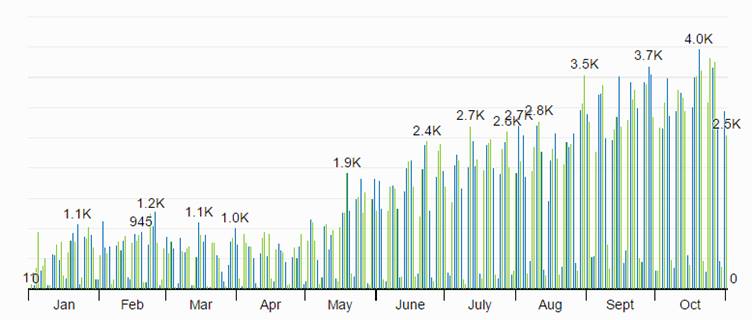
XRMToolbox is used around the world, wherever there is Dynamics 365 there is reason to use it

XRMToolbox has a Plugins Store so that developers can take advantage of its features;
You can now see plugins latest version download count
A summary of plugins available (all/new/updates) is shown on status bar
Plugins can now be uninstalled
Search & Install Plugin directly from the Plugin Store
Supports Custom proxy
Supports Parallel Asynchronous Processes
XrmToolBox is compatible with the following authentication mechanisms:
Windows Integrated Authentication
Claims based authentication
Internet Facing Deployment authentication
Microsoft Dynamics CRM Online
Oauth and Multi Factor Authentication are now supported
Manage Connections for different deployments and Organize them in folder locations within XRM toolbox.
Update existing Connections, You can enable the “MRU” (Most recently used) feature by clicking on button “Enable MRU First”
XrmToolBox now stores connection files, settings file, log files and plugins in your roaming profile. By default, location is c:Usersyour_profileAppDataRoamingMscrmToolsXrmToolBox. This ensures all files are accessible in a single place. This also means that a single installation of XrmToolBox can be used by different users ( If required, you can still define the storage path by running XrmToolBox with a parameter `overridepath` (/overridepath:your_path
Highly extensible so developers can create and share their XrmToolBox plugin with the Dynamics 365 Community https://github.com/MscrmTools/XrmToolBox/wiki/Develop-your-own-custom-plugin-for-XrmToolBox
Speak to the XRMToolbox Community Directly via Gitter https://gitter.im/MscrmTools/XrmToolBox
Includes two new classes for developers. `LogManager` and `Settings Manager` will help developers to centralize their settings and logs
XRMToolBox Improves efficiency & Simple to use
Whats your reason why you’re not getting productive with the XRMToolBox?