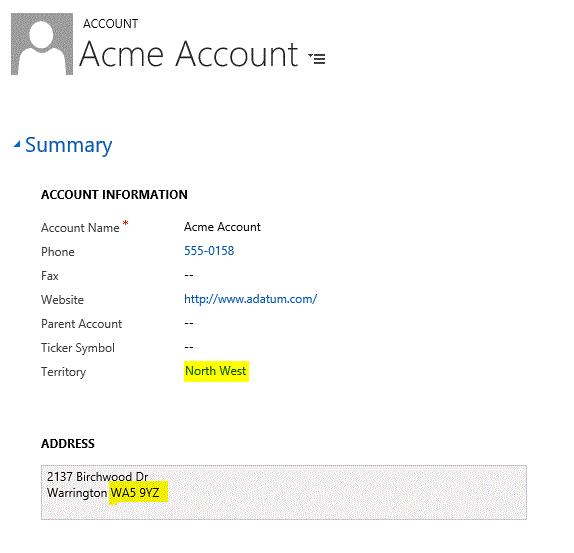- September 25, 2016
- Posted by: Raz Dynamics
- Category: Free CRM Tools & Plugins, Microsoft Dynamics 365, Microsoft Dynamics CRM
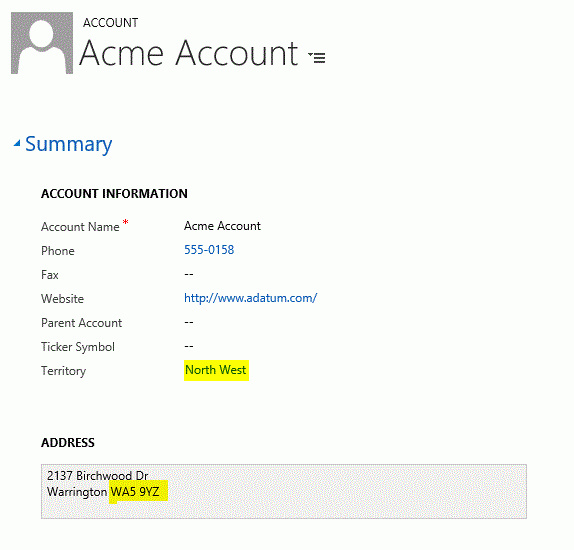
I would like to share my Postcode Territory plugin with the Dynamics CRM community to automatically assign the Territory of your Accounts or Leads based on the Postcode of the record.
Territory is an Out of the Box entity in CRM that allow you to allocate managers and assign your customers to territories. By default, CRM provides a Territory Lookup for your Accounts or Leads so they can be managed by regions. Firstly you will need to setup your Territories by going to Settings > Business management > Territories as show below;
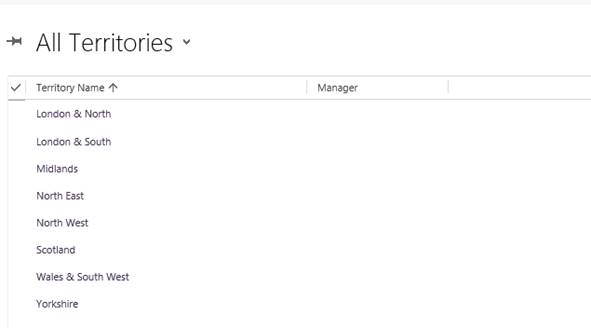
Post Codes
The Solution includes a Postcode entity, which allow you to create a postcode records for a corresponding Territory. The Solution will match the first 2 characters of the Postcode records to the Postcode field (address1_postalcode) on the Lead or Account and associate it to the corresponding territory accordingly, whenever the address is updated.
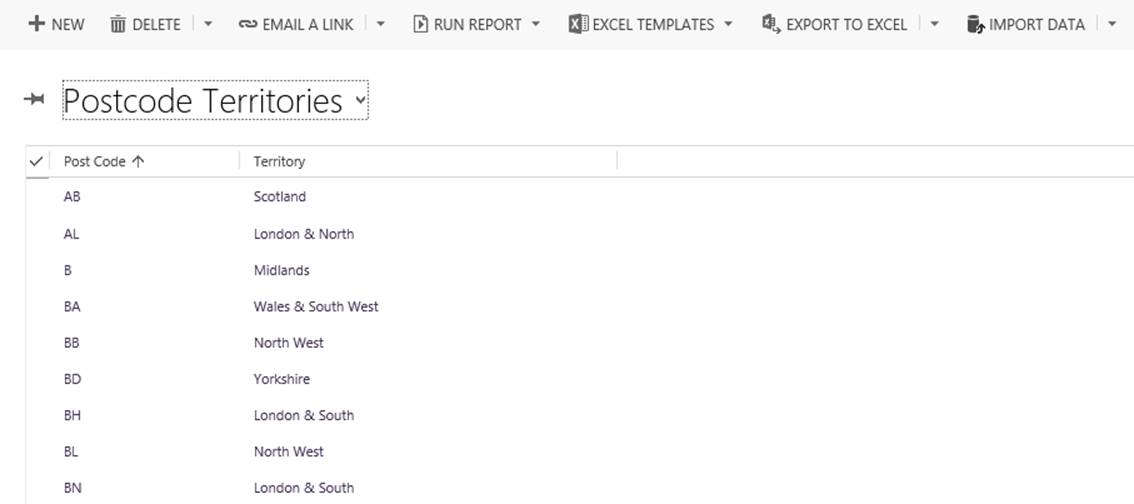
If you don’t want to input all your Postcode records into CRM manually, you can upload all your postcodes against territory using the import wizard
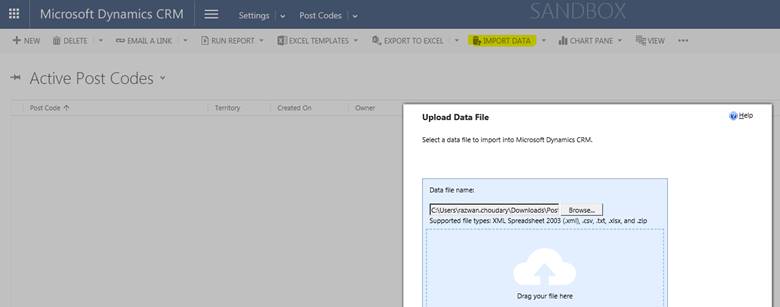
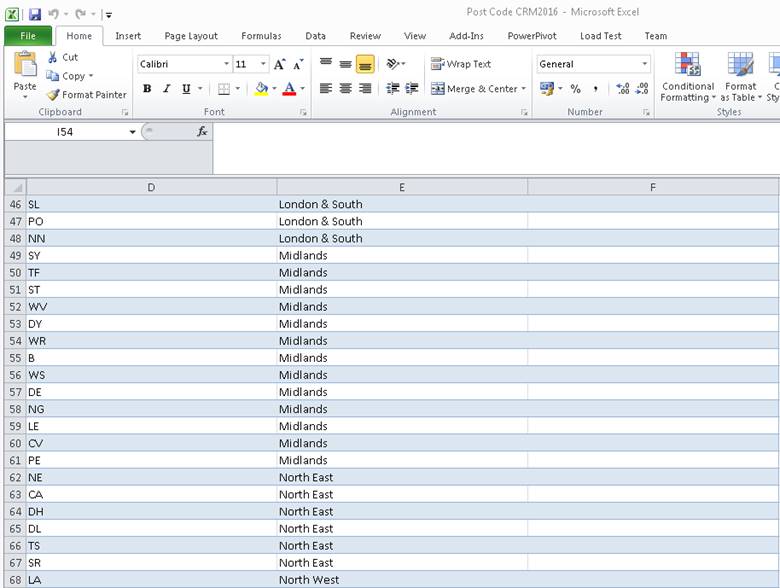
Dont forget to add the Territory Lookup to your Account form. Now Whenever you add a Postcode to the Address the corresponding Territory will update as shown below;
You can download the Territory Solution for Dynamics CRM 2016 via the following download link , Happy CRMing